More than 10000 screenwriters already use KIT Scenarist in daily work
Issued more than 70 versions of the program. Updates come out every month.
There are versions for Windows, Mac OS X, Linux, iOS, and Android.
KIT Scenarist is a program for creating screenplays which oriented at international standards in the field of film production. The program is a full-featured studio for creating stories from the birth of the idea and before the transfer of the script to production.
Research module of the program is designed so that you can collect all the necessary materials for the project in one place. In it, you can save basic information about the script, such as its name, logline, synopsis, and also fill in the title page of the script.
Here you can manage lists of characters and locations. Create new ones, add descriptions, photos, rename and organize them.
And, in this section you can store a variety of materials (text documents, images, links to web pages and mind maps) associated with your project, organizing them in a convenient manner.
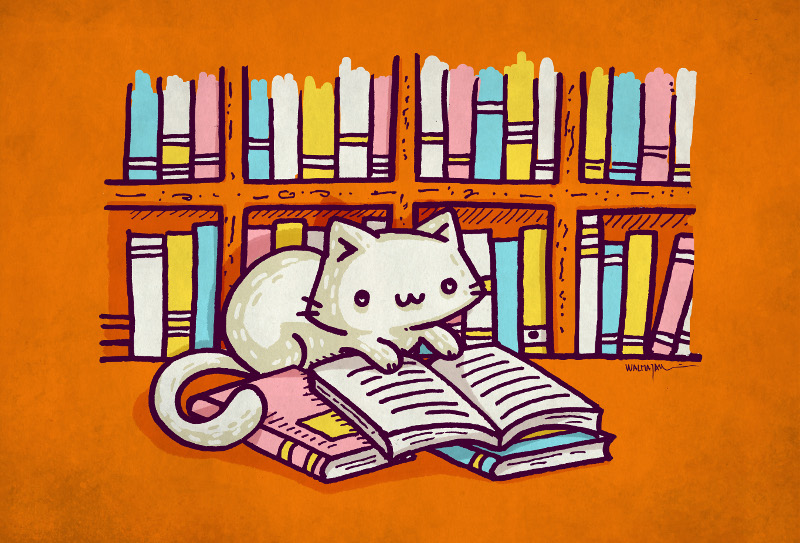

The card module allows you to look at the script in the form of cards spread out on the board, thus providing a visual way to work with the structure. You can arrange the cards on the board in rows, or in columns.
You can color them, make notes, group and lay out the acts, and all changes will instantly appear in the text of the script and vice versa.
And if you are tired of sitting at the computer, you can print out the cards and work with the analog version of your story.
The script editor will allow you to think only about the story itself. All the work on formatting the text in accordance with industry standards, he will take oneself.
Just two buttons Tab and Enter greatly speed up your productivity with the help of the algorithm for fast changing the format of the paragraph. And if you do not like the standard algorithm, you can configure the program the way it will be convenient for you.
The module also includes a navigator for the script, which greatly simplifies navigation through the text. He is able to work with notes, search the text and in general, will be an inconspicuous assistant in all matters of working with the text of the script.
And yes, there are no more dances with a tambourine for working with the text in Polish, Chinese, Greek, Hebrew, in any language in the world. You can write in your native language, save and load on it. Simply. Right after installation.


In the process of working, you can immediately see how many characters, words and pages your story is, as well as the approximate duration of the story and its individual scenes. The program supports three chronometry systems: by pages, by symbols and flexible one, so, you can set up its calculation in the way that suits you best.
The statistics module provides an opportunity to get detailed reports on the script, as well as to see the graphs of the characters' activity throughout the script and the dynamics of the scenes so that not a single trifle escapes from you.
If necessary, you can save the reports and send them to the producer or to the production company.
Use a dark or light theme, depending on your preferences and the time of day when you work. Dark is suitable for working in dark rooms, in the evening or at night, and the light will be convenient for work with sufficient light.
To prepare a script for publication you will need just two clicks. The program can export scripts in the formats PDF, FDX, Fountain and even DOCX. Advanced export settings allow you to automatically add the scenes, dialogues or pages numbers, create a title page and correct text on the page breaks.
Get out of the shelf your dusty script, which you have long wanted to finish and import it into the program. The app will automatically determine the formatting of each block, and in two minutes you will be able to work on it, without wasting time on debilitating formatting. Import supports the formats FDX, Fountain, DOCX, ODT, Trelby and Celtx.
And if you want to stay with the text in private, turn on full-screen mode and free yourself for the flight of your imagination.

And if you think that it is very difficult to master the program, we hasten to inform you that this is not so. Many users note that the learning of the program did not take more than a couple of hours due to the fact that it has a very intuitive interface. And in order to even more soften the entrance to the writer's armory room, we have prepared help materials for you.
You can share your thoughts, what should be the ideal software for a screenwriter, participate in the discussion of the functions of the program with other writers, or report on the errors you found in the program. It is very important for the author of the program to know the opinion of the end users - i.e. you, beginners and experienced screenwriters. Leave your advice and wishes for the program, you can on twitter, facebook page, IndieTalk forum, Done Deal Pro forum or via feedback form.
I started using KIT Scenarist a while back, looking for a free alternative to what was out there. After some time using Cetlx and Trelby and a few others, I found that there were things about all of them that I did not like so, I kept looking. KIT wasn't an easy find, but I sure am glad I found it! The program developers seem to be Russian and so a lot of images one might see are in Russian and it was a bit scary downloading a program that I'd never heard of and originated in a foreign language.
I took the chance and could not be happier. The entire site is in English and it has English (and many other versions) for PC, Mac and Linux and I believe a mobile option(s) as well that I have not looked into. The program itself works flawlessly, with plenty of customization, a beautiful layout, and options galore! It is a program that I think could easily be worth a lot of money, especially with continued development. I think it will be sold eventually and I would get it while it's free! I don;t think I will ever use another screenwriting program and neither should you!
Also, an added benefit is VERY fast response from the dev. team. Thanks guys!
Garrett George
I've been keeping up with every beta release of this software. I find that with every new version of the software, the developers make very well-thought-out changes that make the software really come together as an all-in-one tool for a screenwriter. KIT Scenarist is by far the most complete package that I have come across for 'screen writing from the ground up'. The interface is great - really intuitive, and I mean you don't even have to read the manual, you can have it installed and get started with your screenplay right away. KIT Scenarist looks very promising and I wish the team behind it a Grand Success.
Donald Aribam
KIT Scenarist version for desktop computers is Free and Open Source software, which means free distribution and the possibility of free use by users around the world.
Mobile versions of the program are distributed on a fee basis. You can see the details on the services page.
WINDOWS MAC OS X LINUX iOS ANDROIDEvery day, with every update, we try to be better. All ideas and thoughts, all wishes and remarks are fixed, pass strict control and are carried out for implementation. If you have suggestions for improvement, fantastic ideas, or just comments, then immediately report them! Let's together create the best tool for screenwriters.